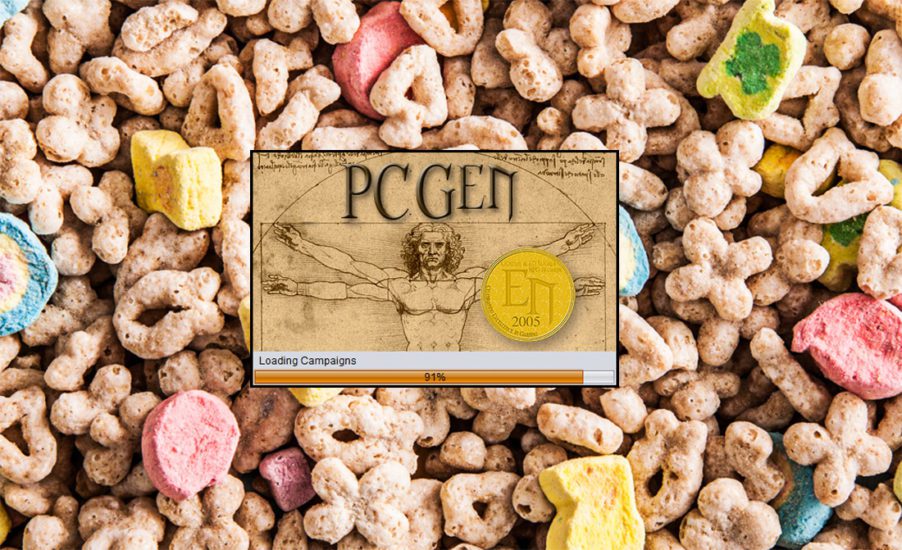
Opening PCGen on Mac OS Sierra
After updating to MacOS Sierra I started to have issues running PCGen. I used PCGen on Mavericks without any problems, so what’s happened?
PCGen is a character generator for paper & pencil roleplaying games like D&D and Pathfinder and, although looking dated, it has always worked well for me on both Mac and Windows computers. After setting up a new machine on Sierra I downloaded the same version that I’d used previously, from the same site (Sourceforge). Instead of the usual message about installing applications from unknown developers, instead I’m told the application is damaged:
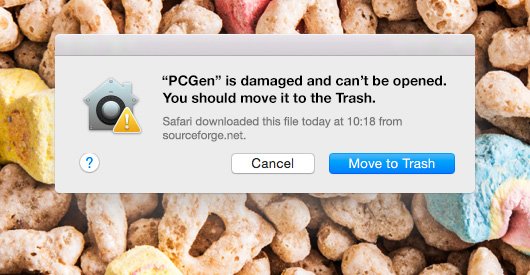
Among the changes rolled out with Sierra were updates to Gatekeeper – Apple’s security system. Where previously you could go into your System Preferences and allow applications to be installed from “Anywhere”, this option is now removed. Instead, some people see the above message that the application is “damaged and can’t be opened. You should move it to the Trash”. I re-downloaded the file and tried again. Same result.
Bypassing Gatekeeper
Fear not; in most cases the application is not damaged. I knew that this version of PCGen wasn’t, as I’d installed it on another computer just days earlier. In this case, Gatekeeper is just being a jerk and only allowing applications from the App Store and a list of “identified” providers.
By disabling the overzealous Gatekeeper it is possible to install the (undamaged) PCGen application, and it only takes a few moments.
Open Terminal, enter the following and hit return:
sudo spctl --master-disable
You’ll most likely need to enter your password. Once this is done, Gatekeeper is disabled. Run PCGen as normal – this time no “damaged” message. Once you’re satisfied re-enable Gatekeeper in the Terminal:
sudo spctl --master-enable
PCGen will continue to run normally, both now and in the future. This is a handy trick to bear in mind for other apps from unidentified sources – provided you know the application is safe!
